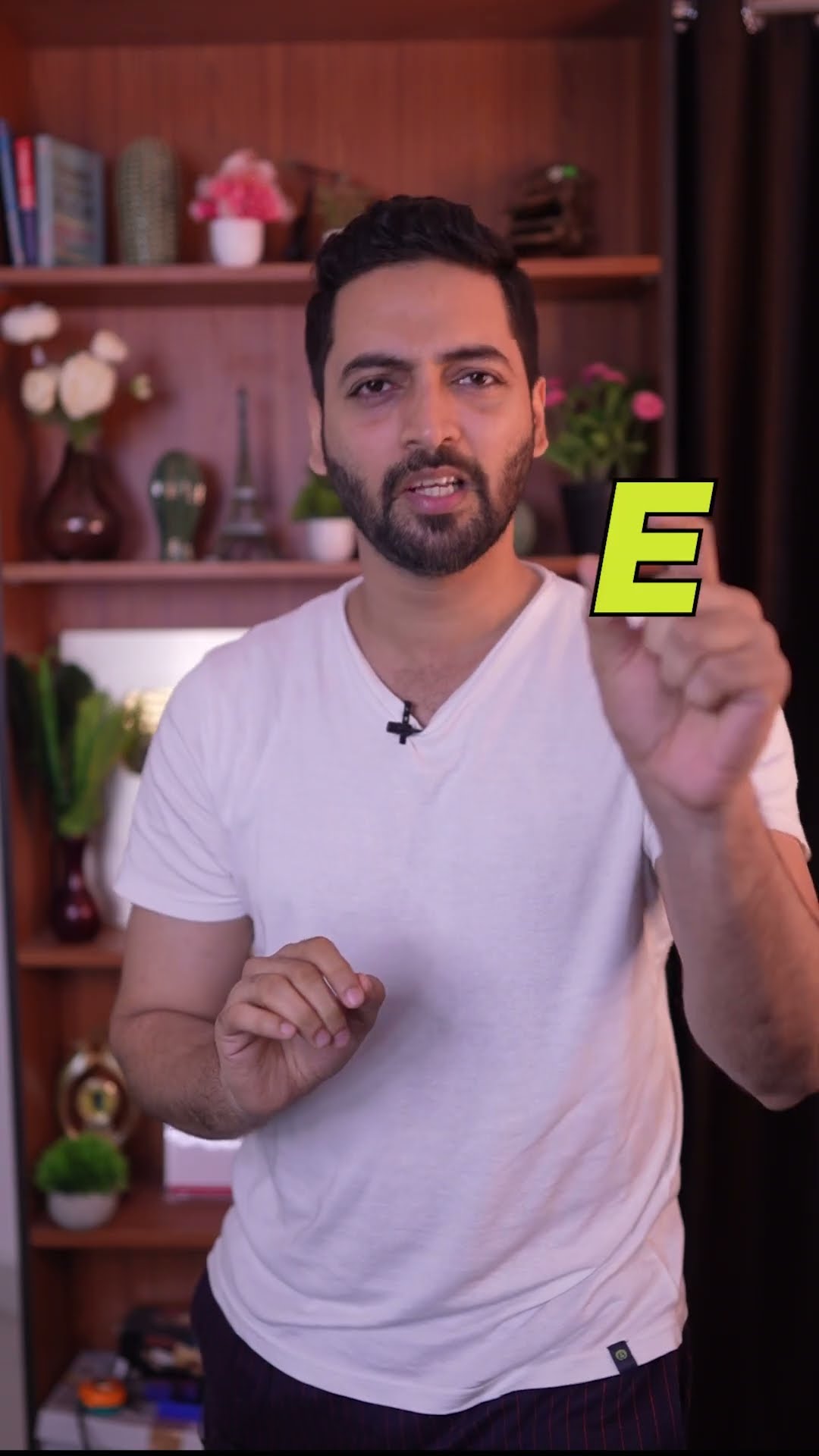
#pendrive #memorycard #repaircorruptpendrive
Step by step method
1) Put the corrupted USB drive to PC first
2) Then you get a pop-up window like Format Disk and then close this window
3) Then click on this PC and then navigate to the corrupted USB drive. Check the sample letter D, E, F.
4) Next, go to the search box and search for CMD, then right-click Run as administrator.
5) Then put the command chkdsk D: /f then press Enter
6) Final, this will show you that Windows has made corrections to the file system
7) You can now access your drive
thank you for watching
We will bring more videos like this
SUBSCRIBE TO OUR CHANNEL for more awesome short films
For commercial inquiries: [email protected]
Follow me on
Twitter: https://twitter.com/AmreliaRuhez
Instagram: https://www.instagram.com/technoruhez/
Our main technology chain
https://www.youtube.com/c/Technoruhez
Please take the opportunity to connect and share this video with your friends and family if you find it useful.

No Comments