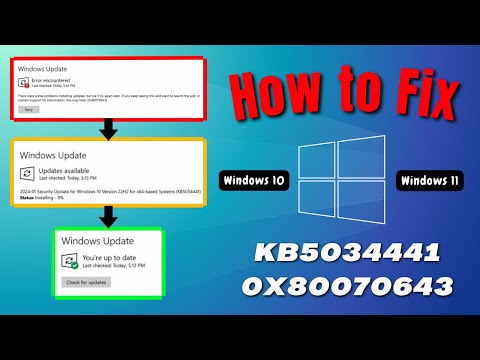
Option 1 – Retry Windows Update 3x (three times)
Option 2 – Restart your computer/laptop.
Option 3 – Disable receiving updates from other Microsoft products
Option 4 – Run Windows Troubleshooter
Option 5 – Run System File Checker (SFC) in Command Prompt (CMD)
Option 6 – Resize Partition in Command Prompt (CMD)
Option 7 – Secure OS Dynamic Update PowerShell Script
Chapters
0:00 Introduction
0:04 Retry update 3x
0:37 Restart PC/Laptop
1:01 Disable receiving updates for other Microsoft products
1:30 Run Windows Troubleshooter
2:14 Run System File Checker in CMD
2:55 Resize partition in CMD
07:58 Dynamic operating system update PowerShell Script Safe
Thank you, viewers and subscribers, for growing my channel.
Never forget that you are awesome!
Please take the opportunity to connect and share this video with your friends and family if you find it useful.

No Comments