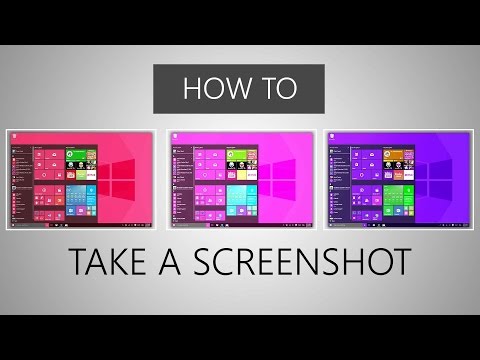
Screenshots are a vital feature for any semi-professional user and an essential function of all mobile operating systems. However, it's not always easy to remember exactly how to use functions that you don't need to use on a daily basis.
This video will show you three easy ways to take a screenshot in Windows 10. Let us know in the comments if you know of any others.
Download Microsoft Snip here: https://www.google.com/url?sat&rctj&q&esrcs&sourceweb&cd1&cadrja&uact8&ved0CB4QFjAAahUKEwi066-I0v7HAhVBfpIKHUQJBzw&urlhttps%3A%2F%2Fmix.office.com%2Fen-us%2Fsnip&usgAFQjCNFEEVm3Lz7 RE mQ7F-5JkU1z3mwrSg&sig2mfliZNnTKHerv9dUwJ6p7w
Please take the opportunity to connect and share this video with your friends and family if you find it useful.

No Comments