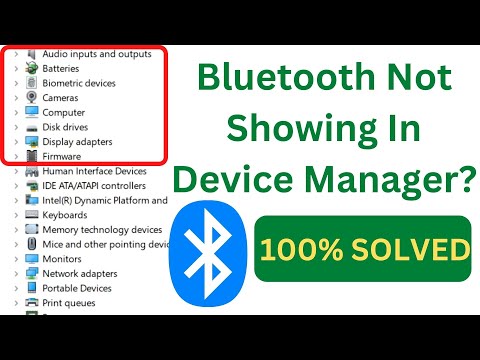
Bluetooth not showing in Device Manager in Windows 10 and 11. Bluetooth on and off button is missing.
Bluetooth not showing in Device Manager in Windows 10 and 11. On and off switch missing in Windows 10/11/8/7
The instructions in this video tutorial can be applied to laptops, desktops, and tablets running Windows 10/11/8 operating systems. This tutorial will work on all hardware manufacturers, like Dell, HP, Acer, Asus, Toshiba, Lenovo and Samsung.
Driver installation: https://www.intel.com/content/www/us/en/download/18649/intel-wireless-bluetooth-for-windows-10-and-windows-11.html
The instructions in this video tutorial can be applied to laptops, desktops, and tablets running Windows 10/11/8 operating systems. This tutorial will work on all hardware manufacturers, like Dell, HP, Acer, Asus, Toshiba, Lenovo and Samsung.
Driver installation: https://www.intel.com/content/www/us/en/download/18649/intel-wireless-bluetooth-for-windows-10-and-windows-11.html
If your issue is still not resolved, please watch this video for more solutions
https://youtu.be/t6ocxIL_KWE
Add Bluetooth another way: https://youtu.be/7OtR82rv0_I
Visit my website https://www.howtofixtech.com/
Please take the opportunity to connect and share this video with your friends and family if you find it useful.

No Comments