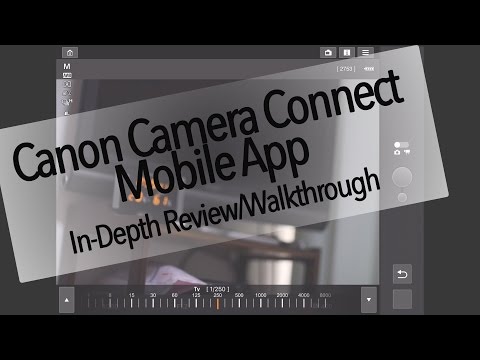
UPDATE: I have confirmed with Canon that at this time this AF function in photo mode does NOT work. You can select the AF point by pressing, but you must focus using the camera body. It works in video mode as you can see in this video. It is unknown if they will fix this issue in an update or not.
To see how to connect to the app and its performance compared to sharing a wireless connection to a computer, watch this video:
https://youtu.be/-0N6eTOo_7k
Want to see all the gear I personally use and recommend? Click here:
https://www.amazon.com/shop/scottdumasphotography
Facebook, Instagram: Scott Dumas Photography
————-
I get my music from Epidemic Sound
Get a 30-day free trial here: http://share.epidemicsound.com/MCRmJ
My kit: https://kit.co/ScottDumas/in-my-youtube-studio
___________________
Disclaimer: I am a participant in the Amazon Services LLC Associates Program, an affiliate advertising program designed to provide a means for sites to earn advertising fees by advertising and linking to amazon. com. In other words, the links here are affiliate links and will not cost you extra but I will receive a small commission if you use them to make a purchase.
http://www.scottdumas.reviews
Please take the opportunity to connect and share this video with your friends and family if you find it useful.

No Comments