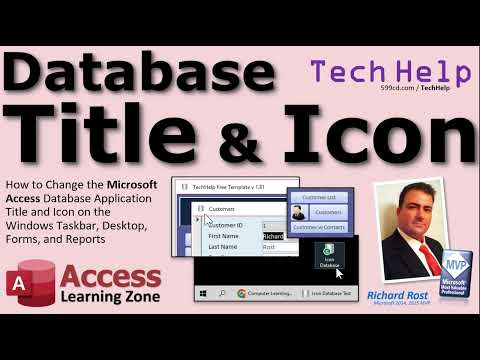
Livia from Augusta, Maine (Platinum Member) asks: Is there a way to change my database icon in the taskbar? I don't mind people knowing it's Microsoft Access, but I'd like to change that Access logo to something else, and maybe change the title so it doesn't say "Microsoft Access. /" THANKS.
Silver members and above have access to an extended version of this video. Members will learn how to define unique individual icons for any form or report in the database. This will involve a bit of VBA programming, but will allow you to customize your icons however you want.
MEMBER VIDEO:
https://youtu.be/wotk6iMq4Ag
BECOME A MEMBER:
YouTube: https://youtube.com/channel/UCl7-jJie4ifOVK87FINIuDg/join
or My site: https://599cd.com/THMember
LEARN MORE:
https://599cd.com/DatabaseTitleIcon
CONNECTIONS:
Splash Screen: https://599cd.com/SplashScreen
Form design aesthetics: https://599cd.com/Aesthetics
Custom form backgrounds: https://599cd.com/CFB
Icon site 1: https://icon-icons.com
Icon site 2: https://iconarchive.com
SUGGESTED COURSE:
FREE Beginner Level 1 access: https://599cd.com/Free1
GOLD MEMBER CODE Vault LINKS:
VBA source code: https://599cd.com/FormReportIcons
OTHER COURSES:
FREE Beginner Level 1 access: https://599cd.com/Free1
1 Level 2 access: https://599cd.com/1Dollar
FREE TEMPLATE DOWNLOADS:
Free TechHelp templates: https://599cd.com/THFree
Blank template: https://599cd.com/Blank
Contact management: https://599cd.com/Contacts
Order entry and invoicing: https://599cd.com/Invoicing
More Access Templates: https://599cd.com/AccessTemplates
ADDITIONAL RESOURCES:
Donate to my Tip Jar: https://599cd.com/TipJar
Subscribe to my mailing list: https://599cd.com/YTML
Contact me: https://599cd.com/Contact
Tech Help: https://599cd.com/TechHelp
Consultation help: https://599cd.com/DevNet
Twitter: https://twitter.com/LearningAccess
https://en.wikipedia.org/wiki/Microsoft_Access
https://products.office.com/en-us/access
https://microsoft.com/en-us/microsoft-365/blog/access/
KEYWORDS:
Microsoft Access, ms access, ms access tutorial, #msaccess, #microsoftaccess, #help, #howto, #tutorial, #learn, #lesson, #training, #database, icon, shortcut, application icon, form icon, report icon, desktop icon, button icon, edit app icon, title, app title, database title, database icon
QUESTIONS:
Please feel free to post your questions or comments below. THANKS.
Please take the opportunity to connect and share this video with your friends and family if you find it useful.

No Comments