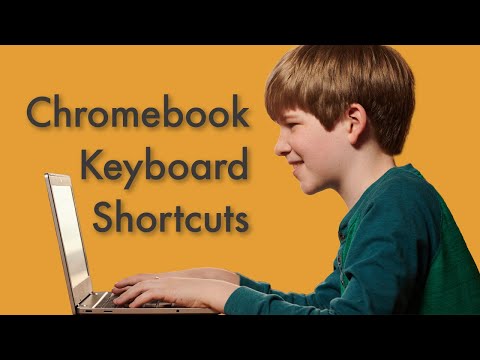
Here are some of the Chromebook keyboard shortcuts shown in this video:
· 00:35 – Ctrl c to copy the highlighted image or text
· 00:39 – Ctrl x to cut the highlighted image or text
· 00:43 – Ctrl v to paste
· 00:54 – Ctrl z to undo
· 01:22 – Ctrl Switcher to take a screenshot
· 01:30 – Alt search to enable caps lock
· 01:49 – Ctrl to zoom
· 01:52 – Ctrl – to zoom out
Check out more videos in this series: https://youtube.com/playlist?listPLCV6rjBXx6E9md6TzFbwpHfWsDOLLoeWP
Learn more:
https://www.samsung.com/us/business/solutions/industries/education/chromebook/
Please take the opportunity to connect and share this video with your friends and family if you find it useful.

No Comments