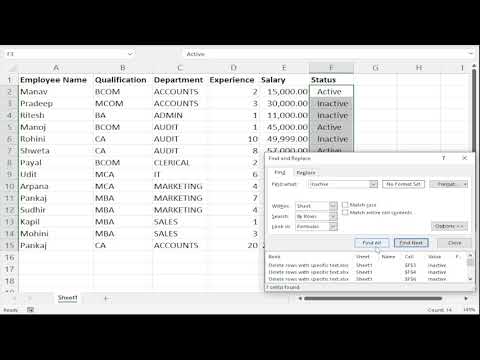
Delete rows with specific text without sorting
In this short video you will see how rows containing specific text can be deleted without sorting the data. Here we want to delete the rows whose status is “Inactive”.
The trick is to find all rows containing specific text, select all those cells using Find functionality. Once selected, we can delete entire lines using the Ctrl – shortcut key.
Please let us know what topic/challenge you would like us to create a video about.
THANKS!
The trick is to find all rows containing specific text, select all those cells using Find functionality. Once selected, we can delete entire lines using the Ctrl – shortcut key.
Please let us know what topic/challenge you would like us to create a video about.
THANKS!
Please take the opportunity to connect and share this video with your friends and family if you find it useful.

No Comments