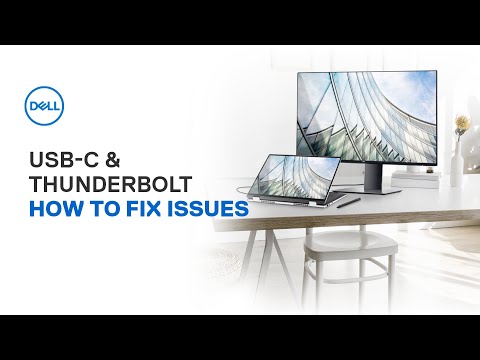
00:00 Introduction Explanation of USB ports
00:22 Thunderbolt and USB-C Port Comparison and Common Issues
03:24 Problems connecting to laptop dock for Dell USB-C or Thunderbolt
CONNECTIONS
Dell USB-C Guide: https://dell.to/3YFNWGS
USB-C bandwidth throttling issue: https://dell.to/3YsfyPA
Dell USB-C docking stations: https://dell.to/3BEaTQU
Dell Thunderbolt Docks: https://dell.to/3Yv5qp9
If you have any questions or need support, contact us via social media on Twitter at https://dell.to/3BGT7fC
You can also join a discussion on our Dell Community Forum at https://dell.to/3Yyo27F and click Support Forums.
To learn more about our Dell Community Forum, visit https://dell.to/3WrPQbU
For additional tips on maintaining and troubleshooting your PC, visit https://dell.to/3BGElFN
#DellSupport #DellTechSupport #DellTechSupport #DellUSBCThunderbolt
Please take the opportunity to connect and share this video with your friends and family if you find it useful.

No Comments