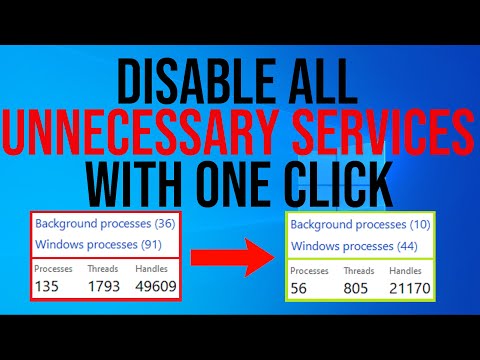
Expand the description to view options.
CodeBerg
https://codeberg.org/PrivacyIsFreedom/Windows
Mega
https://mega.nz/folder/Ec12lKzb#zEMGh0bReGSAe2EIj8s_Bg
GitHub
https://github.com/PrivacyIsFreedom/Windows
Like, share, comment if this was useful to you.
KNOWN ISSUES
• THE NIGHT LIGHT is not working?
1 Open registry
2 copy and paste this path:
Computer//HKEY_CURRENT_USER//SOFTWARE//Microsoft//Windows//CurrentVersion//CloudStore//Store//DefaultAccount//Cloud
3 delete the following keys and reboot:
defaultwindows.data.bluelightreduction.bluelightreductionstate
defaultwindows.data.bluelightreduction.settings
You can also check out this open source brightness tool:
https://github.com/blackholeearth/Win10_BrightnessSlider
or https://justgetflux.com/
• Laptop users have reported issues with Bluetooth functionality.
• Don't use my service disabler if you like being spied on, because ms-store and ms-edge won't work. (Protipp, use Firefox with an ad blocker like ublockorigin)
My file is NOT a virus.
https://www.virustotal.com/gui/file/80b6a06d538318bc254a8ea2bbde161500f49756a9d58a7ced0375422931b52f?nocache1
The real viruses are Chrome and Edge.
Please take the opportunity to connect and share this video with your friends and family if you find it useful.

No Comments