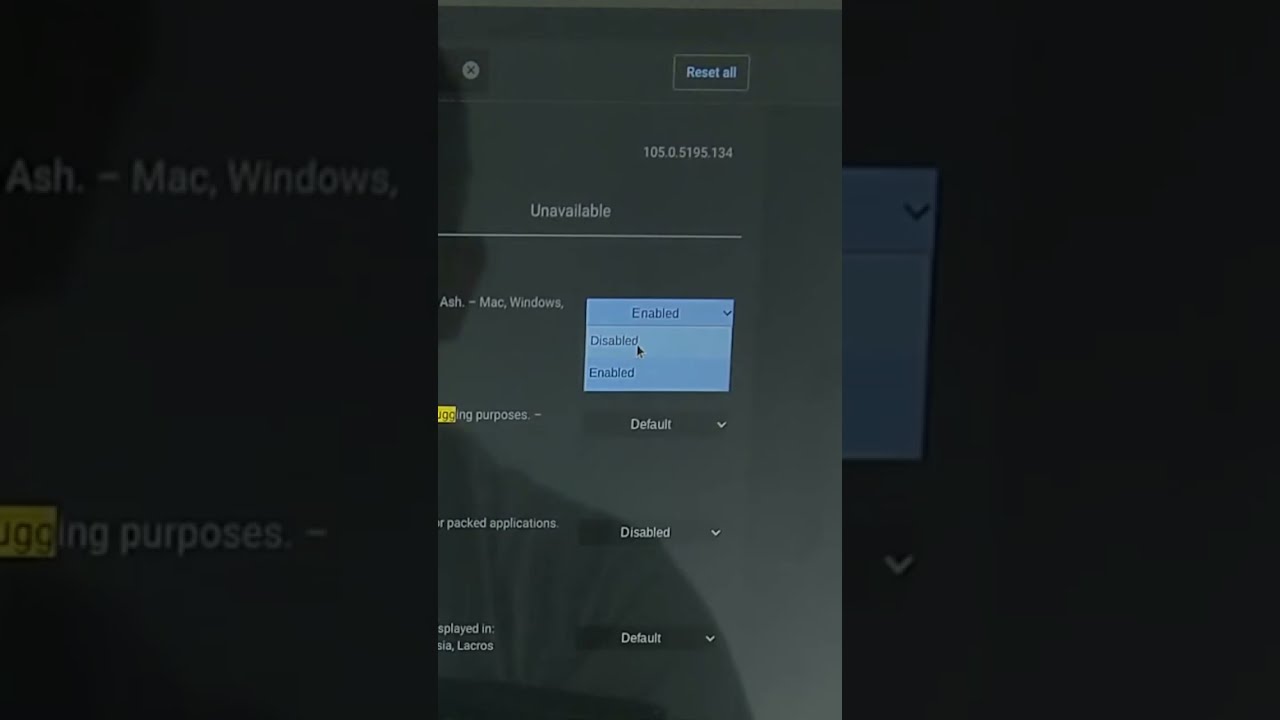
Disable the touchscreen on Chromebooks #shorts
I purchased an HP Chromebook 360 with a touchscreen. The screen has a large crack and makes the touch function unusable. In this video I show you how to disable the touch screen feature on a Chromebook in case you want to do that.
If you want to turn off the touchpad, press Search Shift and P. Then press the same keys to turn the touchpad back on.
RELATED VIDEOS:
Here is the long version of this video in case you need to pause the video
https://youtu.be/PzS0Ij88kxQ
How to Hard Reset a Chromebook
https://youtu.be/1mE8-usWHCw
Please take the opportunity to connect and share this video with your friends and family if you find it useful.

No Comments