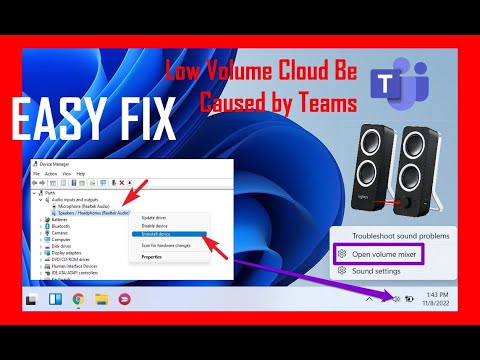
EASY: How to Fix Low Volume on Windows 11 and Windows 10
If you're using Windows 11 and notice the volume is very low on your computer, you're not alone. Many factors can cause low volume in Windows 10 and Windows 11 and in this video we show six different causes of low audio volume and how to fix them in Windows 10 and 11.
We explain why the volume is too low in Windows 11 and how to fix it. we explain how to fix low volume in Windows 11. How to increase volume in Windows 11.
In our case, we found that Microsoft Teams was causing our audio volume.
Please take the opportunity to connect and share this video with your friends and family if you find it useful.

No Comments