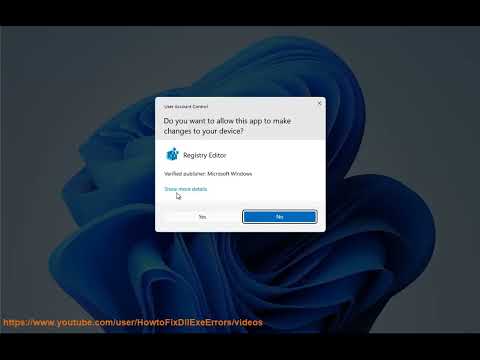
Enable/Disable USB Selective Suspend in Windows 11
Here's how to enable/disable USB Selective Suspend in Windows 11.
Please take the opportunity to connect and share this video with your friends and family if you find it useful.

No Comments