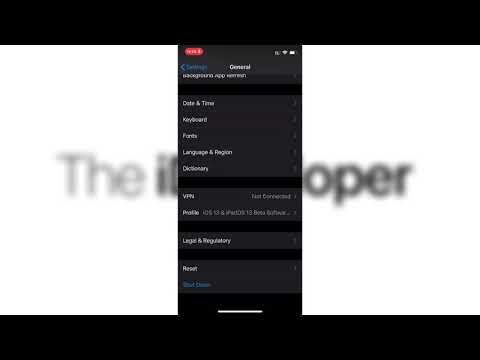
Exit the iOS Beta Program
– Open settings
– Tap General
– Tap Profiles
– Tap iOS 13…
– Tap Delete Profile
– Enter your password
– Restart your device
– Tap General
– Tap Profiles
– Tap iOS 13…
– Tap Delete Profile
– Enter your password
– Restart your device
Don't forget to subscribe.
Youtube: TheiDeveloper
Please take the opportunity to connect and share this video with your friends and family if you find it useful.

No Comments