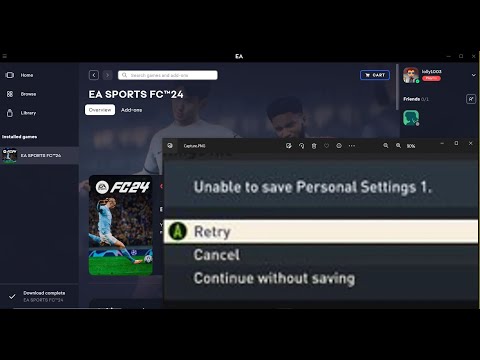
Fix EA FC Error 24 Unable to save personal settings 1 Try again, cancel or continue without saving on PC
How to Fix EA SPORTS FC 24 Not Saving to PC Error Unable to save personal settings 1 Try again, cancel or continue without saving
Step 1) Allow the game exe file to your antivirus program/Windows Security and Firewall
Step 2) Delete the Settings folder in Documents. If not resolved, remove FC 24, this will result in loss of game progress.
Step 3) Close OneDrive/Google Drive
Step 4) Make Sure Windows Username Does Not Contain Any Special Characters
Step 5) Check the game files
Step 1) Allow the game exe file to your antivirus program/Windows Security and Firewall
Step 2) Delete the Settings folder in Documents. If not resolved, remove FC 24, this will result in loss of game progress.
Step 3) Close OneDrive/Google Drive
Step 4) Make Sure Windows Username Does Not Contain Any Special Characters
Step 5) Check the game files
Please take the opportunity to connect and share this video with your friends and family if you find it useful.

No Comments