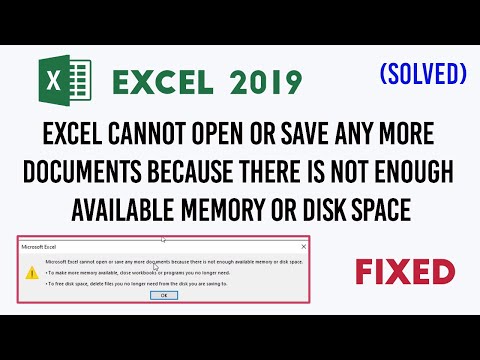
Fix “Excel cannot open or save other documents because of no memory or…” error (100% resolved)
In this video I show how to fix the error encountered in some Excel files when trying to open them. /"Excel cannot open or save other documents because there is not enough memory or disk space available./"
I hope this video is useful and helpful to you.
Please take the opportunity to connect and share this video with your friends and family if you find it useful.

No Comments