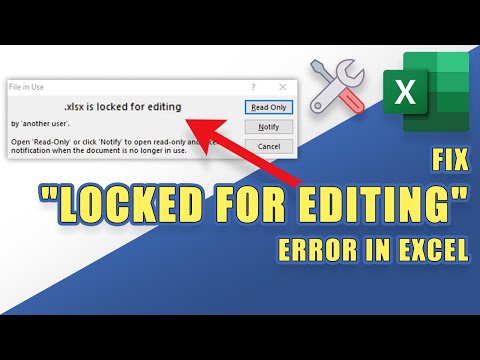
FIX Excel error: "The file is locked for editing… Open read-only or click "Notify"
Do you see a "File in use" or "Locked for editing" error in Excel? Maybe it specifically states something like below:
File in use: The file is locked for editing by “another user”. Open "Read Only" or click "Notify" to open read-only and receive a notification when the document is no longer in use.
If you see this error, follow the steps in this video tutorial to unlock your document so you can access it again!
Please take the opportunity to connect and share this video with your friends and family if you find it useful.

No Comments