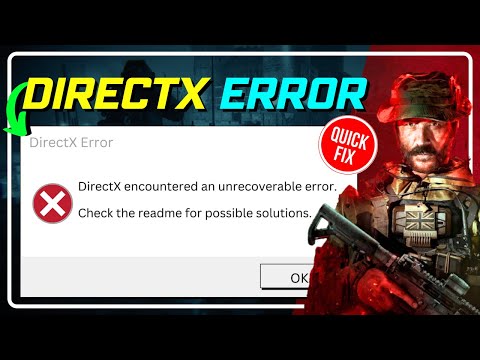
An unrecoverable error has been detected by DirectX. This problem usually appears when you try to run an application that uses DirectX, such as a game. Hardware issues, outdated or corrupt DirectX files, and incompatible graphics drivers may be the cause. If you encounter this error, don't panic; We'll show you how to fix it with 12 handy fixes in this video.
What is DirectX?
DirectX is a suite of application programming interfaces (APIs) developed by Microsoft to handle multimedia tasks, including game and video programming, on Microsoft platforms such as Windows and Xbox. Essentially, it acts as a bridge between your software and your hardware, allowing them to communicate effectively.
What does DirectX do?
DirectX performs various functions, including:
Graphics rendering: DirectX provides APIs for rendering 3D graphics, 2D graphics, and text. This allows developers to create visually stunning experiences.
Audio: DirectX provides APIs for audio playback and recording. This allows developers to add rich, immersive audio to their applications.
Input: DirectX provides APIs to manage input from devices such as keyboards, mice, and game controllers. This allows developers to create responsive and intuitive user interfaces.
Networking: DirectX provides APIs for network communication. This allows developers to create online games and other multiplayer experiences.
Advantages of using DirectX:
High performance: DirectX is optimized for Microsoft platforms, allowing developers to create high-performance applications.
Wide adoption: DirectX is the most popular API for game development on Windows, which means developers can reach a wider audience with their applications.
Cross-platform compatibility: DirectX allows developers to create applications that can run on both Windows and Xbox, simplifying development and reducing costs.
Different versions of DirectX:
DirectX 12: The latest version of DirectX offers significant performance improvements over previous versions.
DirectX 11: Still widely used by many games and applications.
DirectX 10 and earlier: Mainly used for older games and applications.
Here are some resources to learn more about DirectX:
Not all games and applications require the latest version of DirectX.
You can usually update DirectX through Windows Update or by downloading it directly from the Microsoft website.
Some older games and applications may not work with newer versions of DirectX.
If you have any questions, let us know in the comments section below and we will help you with your questions.
If you like the video, don't forget to subscribe and hit the bell icon!
Timestamp:
00:00 Introduction
00:22 Method #1
01:04 Method #2
01:59 Method #3
02:22 Method #4
02:54 Method #5
03:42 Method #6
05:06 Method #7
05:24 Method #8
06:21 Method #9
06:54 Method #10
07:37 Method #11
08:08 Method #12
#callofduty #modernwarfare3 #directx #error #cod3 #silicophile
More videos from this playlist:
– How to Fix Modern Warfare 3 Disconnected from Steam Error? : https://youtu.be/Fvv4Dh0bv1o
– PRE-LOADING Modern Warfare 3 SHADERS stuck at 0%: https://youtu.be/4-g8K7keb8w
– Modern Warfare 3 crashes on startup: https://youtu.be/Lqf4iSzfJzU
– How to SKIP THE INTRO in Modern Warfare 3: https://youtu.be/pQfs5Hd5T4A
– The application stopped working unexpectedly: https://youtu.be/sMtat7KoeKc
– Modern Warfare 3 STUCK while checking for UPDATES: https://youtu.be/tE0ArLadTuw
Direct X download link:
https://www.microsoft.com/en-us/download/details.aspx?id35
For Nvidia:
https://www.nvidia.com/en-us/geforce/drivers/
For AMD:
https://www.amd.com/en/support/
Follow Silicophile:
Facebook: https://www.facebook.com/silicophile/
Twitter: https://twitter.com/silicophile1
If you are still having issues even after following the steps above, join this community here to resolve the issue. https://www.facebook.com/groups/bottocommunity
You can also support us at Buy Me A Coffee. Your little help means a lot to us: https://www.buymeacoffee.com/silicophilictm
Please take the opportunity to connect and share this video with your friends and family if you find it useful.

No Comments