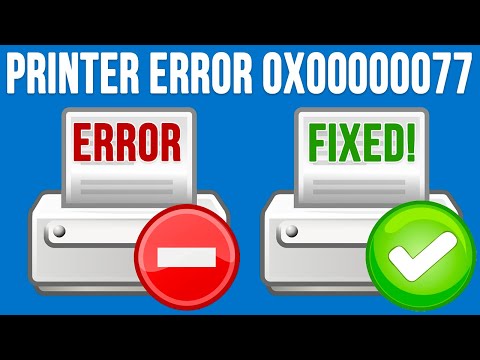
Fix Printer Could Not Be Completed Error (0x00000077)
If you try to print or set your default printer and you receive a message that the operation could not be completed (error 0x00000077). The system does not support the requested command, so this registry edit MAY help you. I say maybe because it's one of those things you can try when nothing else works, like uninstalling and reinstalling your printer, updating the driver, checking Device Manager for errors, etc. and chances are it won't help you but it's worth a try. Since this involves editing the registry, be sure to back up your registry and your computer before trying this.
Here are the steps in the video.
Move towards
Computer//HKEY_LOCAL_MACHINE//SOFTWARE//Microsoft//Windows NT//CurrentVersion//Windows
Right-click on the Windows folder and select Permissions
Make sure the administrator group and your account have full control
Removing LegacyDefaultPrinterMode and UserSelectedDefault values if they exist
Check out our book (Computers Made Easy) designed to take your computer skills to the next level!
https://www.amazon.com/dp/B084DFQT25
Please take the opportunity to connect and share this video with your friends and family if you find it useful.

No Comments