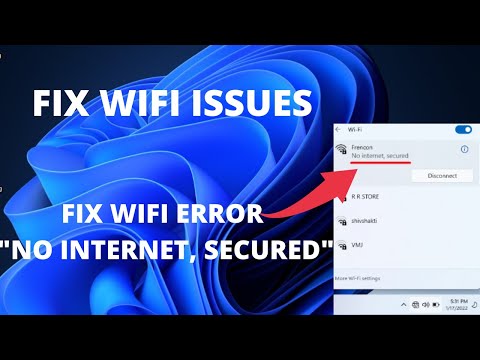
Fix WiFi “No Internet, Secure” Error Fix WiFi Issues Fix Internet Connection Problems
In this video I will show you how to fix the wifi problem that appears.
this notification: No Internet, Secure.
This notification means that you do not have an Internet connection on your computer, but the connection between your computer and the WiFi router is encrypted. Since it is encrypted, your Windows 11/10 PC displays the “Secure” message when connecting to the network
Before you start applying this method to repair your Internet connection, you must
make sure this problem is with your PC and not your Internet Service Provider
or your wifi router.
SO to check this find a way to connect another device to your wifi and check
whether this device works or not. If the other device can connect to
wifi, we need to fix this device that can't connect to the internet
by following the steps that I will show in this video.
Disable IPv6 in properties.
Reinstall the wifi driver.
Reset the network connection.
The last method is to apply the below commands on cmd as administrator.
Netsh Winsock reset
netsh int IP reset
ipconfig /version
ipconfig / renew
ipconfig /flushdns
Solve wifi problems,
Wi-Fi problems,
Unable to connect to the internet,
Fix no internet,
Fix No Secure Internet,
Troubleshoot connection issues,
Fix Internet problems,
How to solve wifi problems,
Fix wifi problem without secure internet,
Wifi does not work in Windows 11,
Fix wifi problems on Windows 11,
how to fix wifi connection on Windows 11 laptop, How to fix Wifi not working on Windows 11 Fix all WiFi issues, wifi not working on Windows 11, wifi, fix, problem, wifi not connecting to laptop, wifi not working, windows 10, windows 11, wifi not showing in windows 10, wifi keeps disconnecting, wifi keeps disconnecting windows 10, wifi keeps connecting and disconnecting, windows 11 wifi problem, windows 11 wifi slow, windows 11 wifi problems, windows 11 wifi not connecting, windows 11 wifi keeps disconnecting, windows 11 wifi not working , How to Fix Wifi Connection on Laptop, How to Fix, Windows 11 WiFi Not Working (Solved) Windows 11 WiFi Issue – 2022. Fix Wi-Fi Icon Not Showing Issue on Windows 11/10 – (2022 FIX), No Internet Secure Windows 10, No Internet Security 2021, No Internet Security But Internet, No Internet Secure Windows 10 Error, Windows 10, No Wi-Fi Error secure internet, no internet security problem, 2021, laptop, Samsung, Lenovo, Toshiba, Asus, Acer, HP, Dell, Alienware, MSI, Windows 8, fix no secure internet error, wifi problem, none secure wireless connection Internet, Connection Error, How to Fix / "No Internet, Secure /" WiFi Error in Windows 10, How to Fix: WiFi Error / "No Internet, Secure /" on Windows 10, No Windows Internet Secure, Internet Connected But No Internet Security, No Internet Secure Error, Wifi Internet Security Problem, How to Fix No Internet Secure Error in Windows 10, No Internet Secure But Internet, No Internet Secure Internet Windows 10, wifi not secure Internet, fix error / "No Secure Internet /" in Windows 10 Fix internet connection but no internet access, fix no internet, secure error Windows 10/8/7 Fix Internet connected but no internet access, how to, repair, resolve, no internet, secure, no secure internet error, how to fix no secure internet error on window 10, how to fix none Secure Internet Error on Windows 8, How to Fix No Internet Security Error on Windows 7, Fix No Internet Security Error, How to Fix No Internet Secure Wifi Problem Windows 10/8/7, Wifi Problem, Wifi Internet Security Problem , Internet connection but no Internet security, how to fix wifi connected but no Internet access error on Windows 10/8/7, fix WiFi error / "No Internet, secure /" in Windows 11, no secure internet error windows 11, how to fix no secure internet error on windows 11, how to fix no secure internet error on windows 11, windows 11, no secure internet windows 11 fix, no secure internet access after update windows 11 update, no secure internet access, fix windows not secure internet, wifi connected but no internet access windows 11, not secure internet error, no secure internet windows 11 fix, fix wifi not secure internet error , on, Windows, 11, not secure internet in Windows 11
Please take the opportunity to connect and share this video with your friends and family if you find it useful.

No Comments