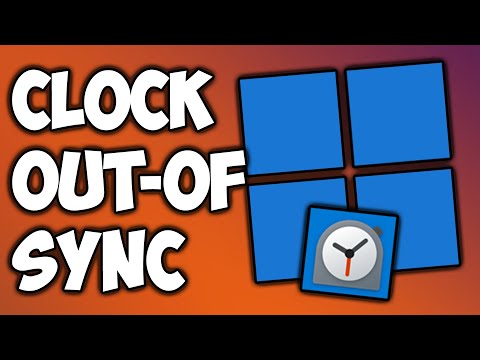
FIX: Windows 11 clock is not synchronized
Although Windows 11 does a good job of automatically setting up and maintaining clock information, the time and date can sometimes get out of sync for many reasons. For example, the system may lose connectivity with online servers, the device's firmware battery may no longer hold a charge, disrupting the clock every time you turn on the computer, or a time zone may change. incorrect can be configured on the device, and more.
Whatever the reason, Windows 11 includes various settings to fix clock out of sync to display the correct time and date on the computer. Let's see how you can solve this problem.
Please take the opportunity to connect and share this video with your friends and family if you find it useful.

No Comments