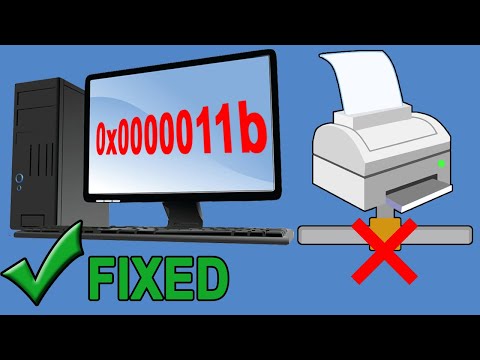
Here is an account of the process.
https://onlinecomputertips.com/support-categories/pc-troubleshooting/printer-error-0x0000011b/
Here are the other repair steps in the video.
Registry Fix Steps
Go to HKEY_LOCAL_MACHINE//System//CurrentControlSet//Control//Print
Right-click the Print key and select New Value DWORD-32-bit
Name the new key RpcAuthnLevelPrivacyEnabled
Set its value to 0
To restart
Uninstall all updates matching these KB numbers
KB5005627
KB5005652
KB5005563
KB5005573
KB5005565
KB5005613
Run the Printer Troubleshooter
Check out our book called Windows 11 Made Easy to take your Windows skills to the next level!
https://www.amazon.com/dp/B09HFWXRY
Please take the opportunity to connect and share this video with your friends and family if you find it useful.

No Comments