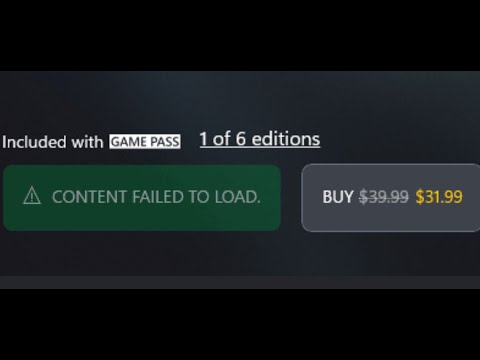
Fix Xbox Game Pass games not installing error. FAILED TO LOAD CONTENT on the Xbox app on a Windows PC
The fix cannot install games as the install button indicates. FAILED TO LOAD CONTENT on the Xbox app on a Windows 11/10 PC
Step 1) Log out and sign in with the correct account on Microsoft Store, make sure the date, time, time zone and region are correct
Step 2) Go to Microsoft Store Library and try to install from there.
Step 3) Run this PowerShell command
Get-AppxPackage -AllUsers Foreach {Add-AppxPackage -DisableDevelopmentMode -Register “(_.InstallLocation)//AppXManifest.xml”}
Step 4) Delete Microsoft Store Local Cache Files
C://Users//Username//AppData//Local//Packages//Microsoft.WindowsStore_8wekyb3d8bbwe
Step 5) Repair/Reset Store
Step 6) Update Store from Store Library
Step 7) Install Xbox Identity Provider and Gaming Services
https://www.microsoft.com/en-us/p/xbox-identity-provider/9wzdncrd1hkw?rtc1&activetabpivot:overviewtab
Uninstall leftover game service
get-appxpackage Microsoft.GamingServices remove-AppxPackage -allusers
Install the game service:
start ms-windows-store://pdp/?productid9MWPM2CQNLHN
Step 8) Start all these services
IP Assistant
Xbox Live Authentication Manager
Xbox Live game backup
Xbox Live Network Service
Gaming Services
Windows Update
Microsoft Installer Service
Step 9) Update Windows
Step 10) Run WSRESET command
Step 11) Uninstall and Reinstall Store
Get-AppxPackage -allusers *WindowsStore* Remove-AppxPackage
Restart your computer
Get-AppxPackage -allusers *WindowsStore* Foreach {Add-AppxPackage -DisableDevelopmentMode -Register “(_.InstallLocation)//AppXManifest.xml”}
Step 12) Try to install on C drive/different drive
Step 13) Run the inetcpl.cpl command
Step 14) Update Windows to Latest Version Using Media Creation Tool
https://www.microsoft.com/en-in/software-download/windows10
https://www.microsoft.com/en-in/software-download/windows11
Step 1) Log out and sign in with the correct account on Microsoft Store, make sure the date, time, time zone and region are correct
Step 2) Go to Microsoft Store Library and try to install from there.
Step 3) Run this PowerShell command
Get-AppxPackage -AllUsers Foreach {Add-AppxPackage -DisableDevelopmentMode -Register “(_.InstallLocation)//AppXManifest.xml”}
Step 4) Delete Microsoft Store Local Cache Files
C://Users//Username//AppData//Local//Packages//Microsoft.WindowsStore_8wekyb3d8bbwe
Step 5) Repair/Reset Store
Step 6) Update Store from Store Library
Step 7) Install Xbox Identity Provider and Gaming Services
https://www.microsoft.com/en-us/p/xbox-identity-provider/9wzdncrd1hkw?rtc1&activetabpivot:overviewtab
Uninstall leftover game service
get-appxpackage Microsoft.GamingServices remove-AppxPackage -allusers
Install the game service:
start ms-windows-store://pdp/?productid9MWPM2CQNLHN
Step 8) Start all these services
IP Assistant
Xbox Live Authentication Manager
Xbox Live game backup
Xbox Live Network Service
Gaming Services
Windows Update
Microsoft Installer Service
Step 9) Update Windows
Step 10) Run WSRESET command
Step 11) Uninstall and Reinstall Store
Get-AppxPackage -allusers *WindowsStore* Remove-AppxPackage
Restart your computer
Get-AppxPackage -allusers *WindowsStore* Foreach {Add-AppxPackage -DisableDevelopmentMode -Register “(_.InstallLocation)//AppXManifest.xml”}
Step 12) Try to install on C drive/different drive
Step 13) Run the inetcpl.cpl command
Step 14) Update Windows to Latest Version Using Media Creation Tool
https://www.microsoft.com/en-in/software-download/windows10
https://www.microsoft.com/en-in/software-download/windows11
Please take the opportunity to connect and share this video with your friends and family if you find it useful.

No Comments