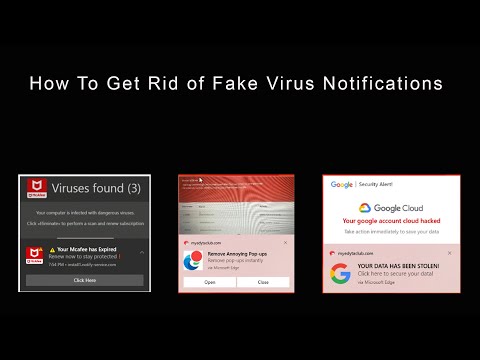
Get rid of fake McAfee virus pop-ups
How to get rid of fake virus pop-up alerts that appear to come from McAfee, Norton, or Google.
Fake virus warnings are called push notifications and will occur if you accidentally allow scammers to send push notifications to your computer. These usually appear in the lower right corner of your computer screen.
Overall, you probably don't really have viruses, but scammers are hoping to earn commissions by selling legitimate McAfee or Norton antivirus software.
This video shows how to easily block McAfee and other fake virus push notifications.
Please take the opportunity to connect and share this video with your friends and family if you find it useful.

No Comments