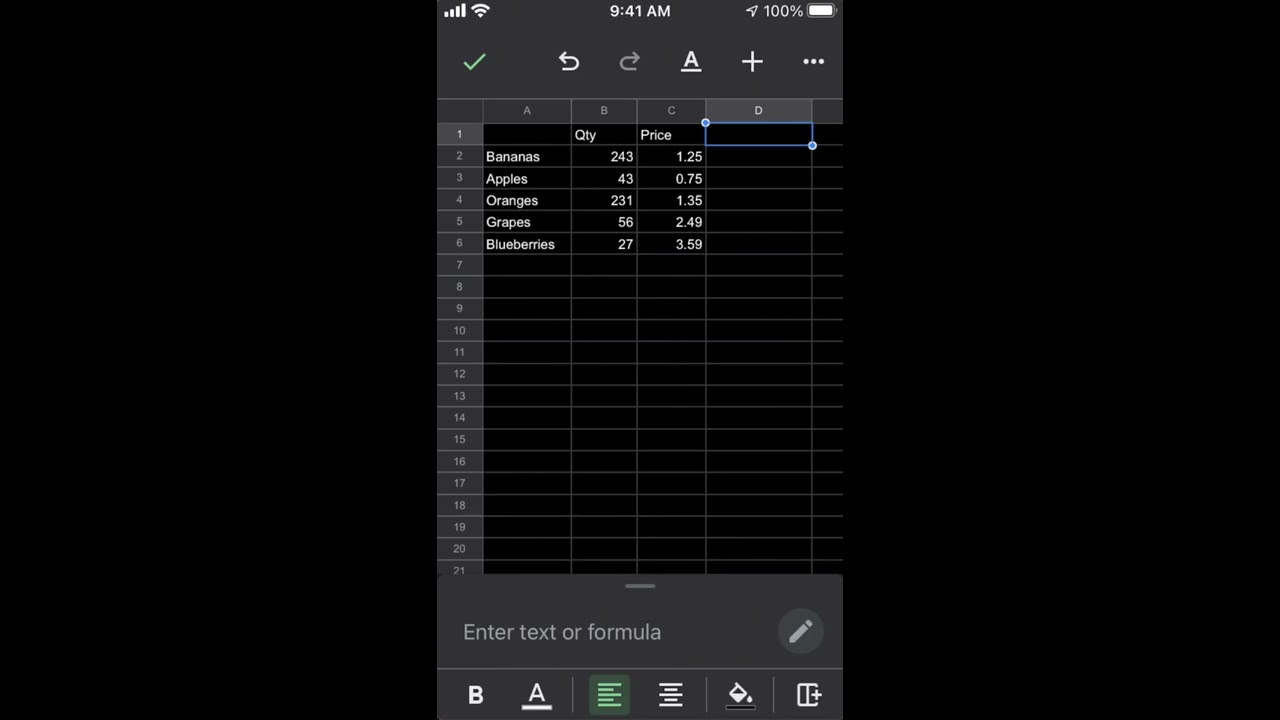
Google Sheets Mobile – Drag formula down, autofill (iPhone, Android) – How to #shorts
How to drag down a formula on the Google Sheets mobile app or use autocomplete (iPhone, Android).
#shorts
Please take the opportunity to connect and share this video with your friends and family if you find it useful.

No Comments