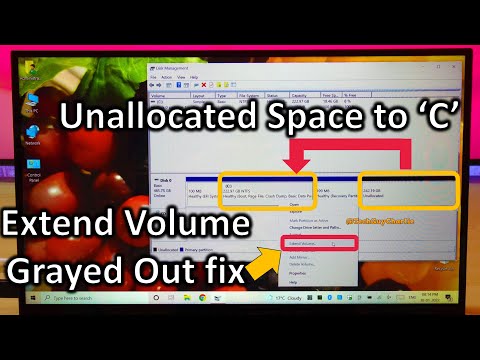
How to add unallocated space to C when Extend Volume is grayed out
This video shows you how to delete recovery partition in Windows 10 and 11 so that you can add unallocated space (extend volume) to your C partition.
0.Intro: 0:00
1. The problem: 0:37
2. Why is the volume extension grayed out: 1:50
3. Is it safe to delete recovery partition: 2:15
4. Warning: 2:44
5. How to delete recovery partition: 3:01
6. Adding unallocated space to C drive: 5:02
Wallpaper:
Poppy flower: https://flic.kr/p/2mYmG8K
Links to social networks:
https://www.instagram.com/techguycharlie/
https://www.facebook.com/techguycharlie/
#extendvolumedidisabled #extendpartition #windows
Please take the opportunity to connect and share this video with your friends and family if you find it useful.

No Comments