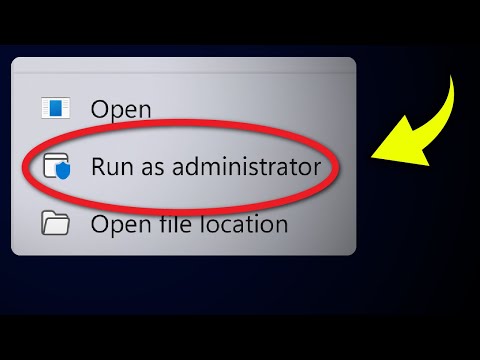
How to automatically run apps as administrator on Windows 11
Learn how to automatically open any app as administrator on Windows 11
By opening an application as administrator, you will have fewer restrictions and be able to make more advanced changes to your computer.
This is especially useful when using the command line (Command Prompt, Windows Terminal). Some commands only work with administrator privileges.
If an app is deep in a folder, you can send it to the desktop for quicker access.
#windows11 #administrator
Please take the opportunity to connect and share this video with your friends and family if you find it useful.

No Comments