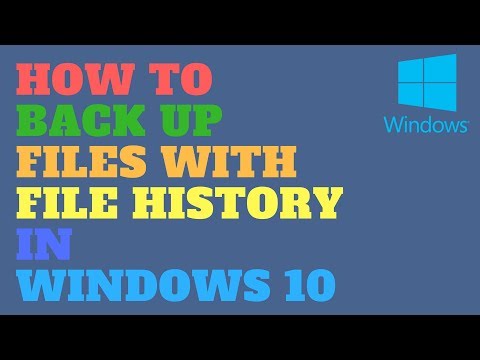
If you want to backup your data files in Windows 10, I'll show you how to do it with File History. I'll back up to an external drive, but it could be a flash drive or a network drive.
It is very important to backup your data regularly, especially with ransomware, once hit by ransomware it will encrypt all your data and make it almost impossible to recover without paying a ransom.
So remember, BACKUP, BACKUP, BACKUP.
incremental backup
differential backup
Join our forum
http://www.briteccomputers.co.uk/forum
Please take the opportunity to connect and share this video with your friends and family if you find it useful.

No Comments