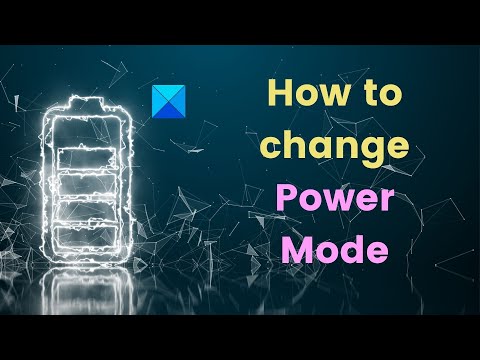
How to change power mode in Windows 11/10
Windows 11 and Windows 10 PCs have four power mode levels, namely: Battery Saver (on battery), Best Battery (or recommended), Best Performance, and Best Performance. In this guide, we will show you how to customize the Windows Performance power slider for the desired power mode level for performance and battery life on Windows 11/10.
Time codes:
0:00 Introduction
0:21 Procedure via the system tray
Learn more at https://www.thewindowsclub.com/change-power-mode-level-in-windows-10
Please take the opportunity to connect and share this video with your friends and family if you find it useful.

No Comments