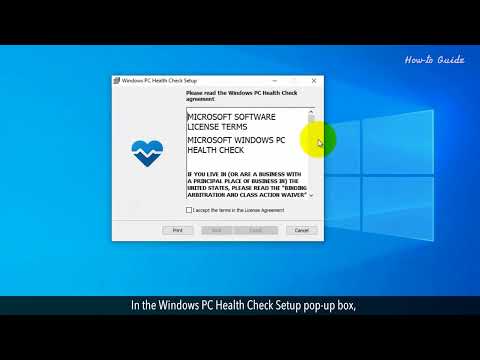
How to check compatibility with Windows 11
How to check compatibility with Windows 11
Windows 11 has captured the imagination of tech enthusiasts around the world, delivering a fresh, modern look and a host of features designed to improve your computing experience. However, the question on everyone's lips is: "Is my PC ready to enjoy the wonders of Windows 11?"
To ensure a smooth transition, Microsoft has set specific hardware requirements for Windows 11. Today, we will explore how to check Windows 11 compatibility. Let's see if your PC is ready for this exciting update!
1. Open your web browser.
2. In the Google search bar, type Microsoft PC Health Check and press Enter.
3. Click the first “How to use PC Health Check” link on the Microsoft Support website.
4. Scroll down the page and click on this slash, also known as MS dot, GetPCHealthCheckApp.
5. This will download the WindowsPCHealthCheckSetup file in MSI format.
6. Select a location to download it to your PC and click the Save button.
7. Once the file has finished downloading, in the lower left corner of your web browser, click the up arrow icon next to the name of the downloaded file.
8. Click the Show in Folder option from the drop-down list. This will open the installation file location.
9. Close the web browser and double-click the WIndowPCHealthcheckSetup dot msi file to start the installation.
10. In the Windows PC Health Check installation pop-up box, check the I accept the license terms box.
11. Scroll down to read all the details of the agreement, then click the Install button.
12. The installation process will start and it will take some time to complete the installation.
13. Make sure the Open Windows PC Health Check box is checked, and then click the Finish button.
14. In the PC Health Check windows, click the Check Now button.
15. Now you can see the PC health check result that my PC does not currently meet the system requirements for Windows 11.
16. If your PC is compatible to install Windows 11, you will find a message here.
Windows 11 has captured the imagination of tech enthusiasts around the world, delivering a fresh, modern look and a host of features designed to improve your computing experience. However, the question on everyone's lips is: "Is my PC ready to enjoy the wonders of Windows 11?"
To ensure a smooth transition, Microsoft has set specific hardware requirements for Windows 11. Today, we will explore how to check Windows 11 compatibility. Let's see if your PC is ready for this exciting update!
1. Open your web browser.
2. In the Google search bar, type Microsoft PC Health Check and press Enter.
3. Click the first “How to use PC Health Check” link on the Microsoft Support website.
4. Scroll down the page and click on this slash, also known as MS dot, GetPCHealthCheckApp.
5. This will download the WindowsPCHealthCheckSetup file in MSI format.
6. Select a location to download it to your PC and click the Save button.
7. Once the file has finished downloading, in the lower left corner of your web browser, click the up arrow icon next to the name of the downloaded file.
8. Click the Show in Folder option from the drop-down list. This will open the installation file location.
9. Close the web browser and double-click the WIndowPCHealthcheckSetup dot msi file to start the installation.
10. In the Windows PC Health Check installation pop-up box, check the I accept the license terms box.
11. Scroll down to read all the details of the agreement, then click the Install button.
12. The installation process will start and it will take some time to complete the installation.
13. Make sure the Open Windows PC Health Check box is checked, and then click the Finish button.
14. In the PC Health Check windows, click the Check Now button.
15. Now you can see the PC health check result that my PC does not currently meet the system requirements for Windows 11.
16. If your PC is compatible to install Windows 11, you will find a message here.
You see, it wasn't difficult at all. Thank you for watching!
Please subscribe to our channel.
#windows11
Please take the opportunity to connect and share this video with your friends and family if you find it useful.

No Comments