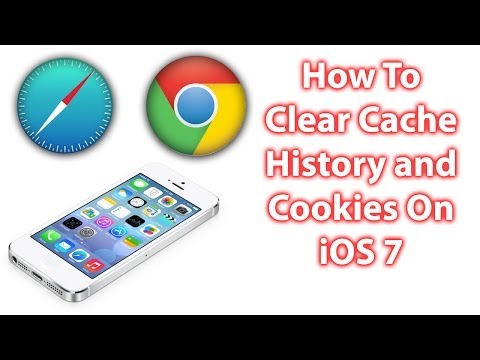
How to clear cache, delete cookies and search history on iPhone, Safari and Chrome
How to clear cache, cookies and search history on iPhone, iPad, iPod Touch running Safari or Chrome with iOS 7. Deleting browsing history as well as data is a good practice .
How to use iPhone 5c/5s series
http://bitly.com/5s-5c-videos
Subscribe – http://youtube.com/user/danshowtovideos
Twitter – http://twitter.com/dandepenta
Google http://bitly.com/plusdaniel
More iPhone videos
http://howtouseyouriPhone.com
Please take the opportunity to connect and share this video with your friends and family if you find it useful.

No Comments