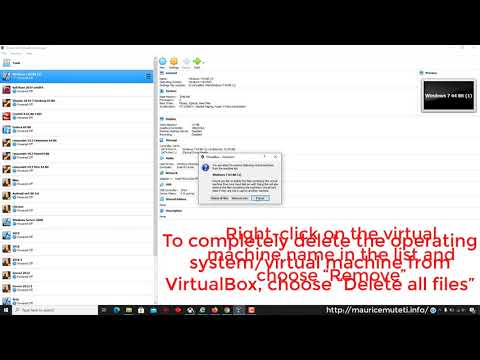
For more details visit – http://bit.ly/3bpFBkg
How to delete a virtual machine in VirtualBox
Open VirtualBox
Select the virtual machine and operating system you want to delete [Exit/shut down the VM first if it is currently active]
Right-click the virtual machine name in the list and choose “Delete”.
To completely remove the VirtualBox operating system and virtual machine, choose “Delete all files”*
Social networks:
Website – http://mauricemuteti.info/
Twitter – https://twitter.com/ea_plus/
Pinterest – https://www.pinterest.com/mauricemuteti20/
Instagram – https://www.instagram.com/mauricemuteti2015/
Facebook Profile – https://www.facebook.com/profile.php?id100011529331580/
Facebook page – https://www.facebook.com/mutetimaurice/
vkhttps://vk.com/id444057925
mix – https://mix.com/mauricemuteti
Linkedin https://www.linkedin.com/in/learning-tutorials-731a29114/
WordPress – https://mauricemutetingundi.wordpress.com/
Blogspot – http://mauricemutetingundi.blogspot.com/
Tumblr – https://mauricemuteti2015.tumblr.com/
Channel – https://www.youtube.com/channel/UCYmmkM3BUz7k6U3Jd9RPMjg/
Github – https://github.com/mauricemuteti/
Flickr – https://www.flickr.com/people/127900005@N05/
Subscribe – https://www.youtube.com/channel/UCYmmkM3BUz7k6U3Jd9RPMjg?sub_confirmation1
Please take the opportunity to connect and share this video with your friends and family if you find it useful.

No Comments