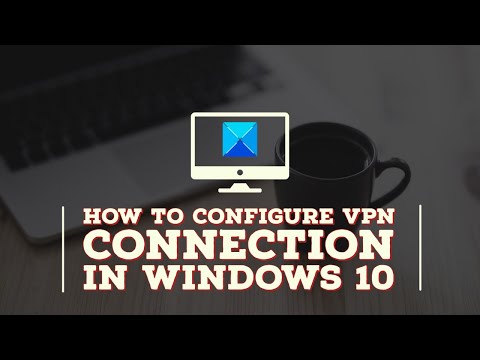
How to configure VPN connection in Windows 11/10
A virtual private network (VPN) is a network that uses the Internet to provide remote access to a centralized organizational network. VPN is very useful these days as it provides remote access to data, files, printers and other devices. Users must first be authenticated to be able to connect a VPN. This is not a cloud service, but a file sharing service that requires internet and server hosting.
This tutorial will show you how to configure your Windows computer to accept VPN connections. The steps are as follows:
1] Open Control Panel
2] Click on Network and Sharing Center
3] Click Change adapter settings
4] Select a new incoming connection
5] Follow the wizard to its logical conclusion
Learn more at https://www.thewindowsclub.com/configure-vpn-connection-windows
Please take the opportunity to connect and share this video with your friends and family if you find it useful.

No Comments