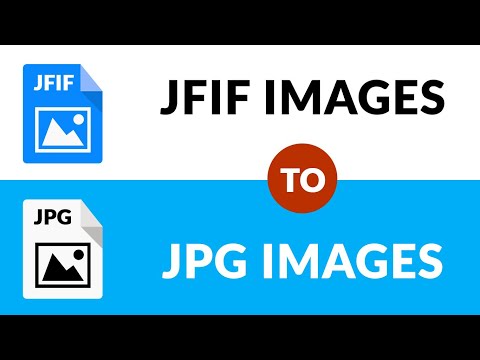
The free JFIF converter is used in this demonstration. The JFIF converter free edition only converts 5 elements and puts a watermark on the output files. Using this tool you can export multiple jfif to other image formats.
Converting JFIF to JPG is a simple, easy and quick process. Select the desired JFIF file and save it in JPG format. The best thing is that you can convert it yourself without any special knowledge.
JFIF to JPG converter is a 100% secure utility. It converts JFIF directly to JPEG. Images, colors, backgrounds, sizes and almost everything are preserved during the conversion process. The software interface is simple. Each user can access it to move multiple JFIF files to JPG format. It supports all versions of Windows. Now let's look at the process of converting JFIF to JPEG.
How to convert JFIF to JPG?
1. Download, install and run BitRecover JFIF to JPG Export Tool
2. Choose .jfif files or a folder containing .jfif files
3. Next, choose JPG save option and select the destination folder to save the output file.
4. Then click "Convert" to start saving jfif images to jpg images.
#JFIFtoJPG #ConvertJFIFtoJPG #JFIFtoJPGConverter
Please take the opportunity to connect and share this video with your friends and family if you find it useful.

No Comments