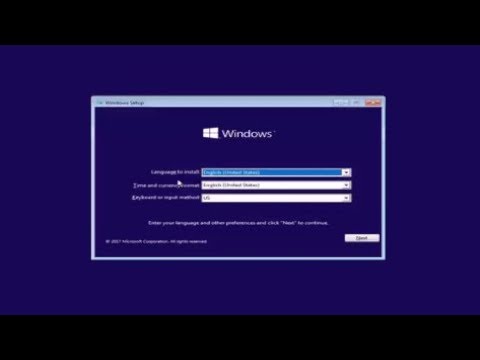
Sometimes when you try to install Windows on your PC, you get the error message / "Windows cannot be installed on this disk. The selected disk has an MBR partition table. On EFI system, Windows cannot be installed only on GPT disks/" an error message appears and interrupts the installation process. Please note that the conversion process will format/clean the drive as shown in the tutorial.
In this case, you need to convert MBR to GPT to solve the problem. But how to achieve this when installing Windows?
This tutorial will apply to computers, laptops, desktops and tablets running Windows 10, Windows 8/8.1 and Windows 7 operating systems. Works for all major computer manufacturers (Dell, HP, Acer, Asus , Toshiba, Lenovo, Samsung).
Please take the opportunity to connect and share this video with your friends and family if you find it useful.

No Comments