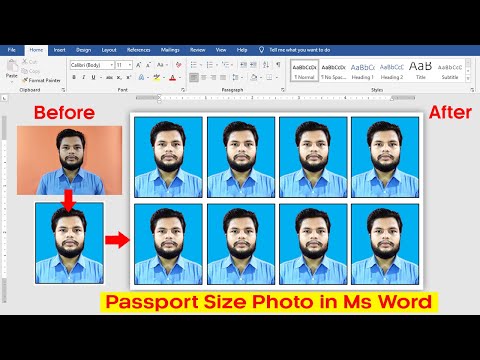
Hello everyone, welcome to my channel. AD Real Tech offers you tutorials to provide you with computer training on the use of different software like Ms Word, Excel, PowerPoint, Photoshop, etc. You can learn these courses from home with just a click of a mouse. Stay tuned for more educational content that is sure to help you improve your computer skills.
How to Create a Printable Passport Size Photo in Microsoft Office Word Tutorial!
Size of this design page:
Width: 6"
Height: 4"
Image size:
Width: 1.77"
Height: 1.37"
If you like our works, tap Subscribe at the bottom and tap the bell icon for more updates.
Please like, comment, share and subscribe to our Ad Real Tech YouTube channel.
Email: [email protected]
My website link:
adrealtech.blogspot.com
Business Card Design Link:
https://youtu.be/uILY-fyyCns
Brochure Design Video Link:
https://youtu.be/kQAQkOUEDrI
Professional logo creation in MS Word Link:
https://youtu.be/Rbs4ySk1jXY
Link to Facebook page:
https://www.facebook.com/Ad-Real-Tech-1067699540044793/?modaladmin_todo_tour
Instagram ID link:
https://www.instagram.com/adrealtech8/
Please take the opportunity to connect and share this video with your friends and family if you find it useful.

No Comments