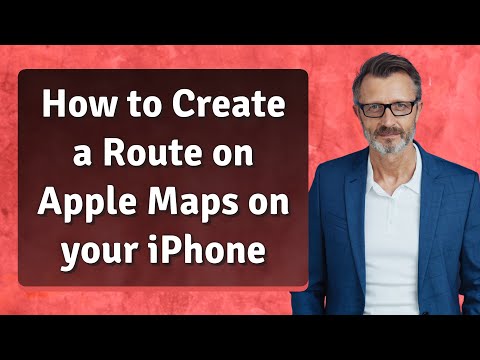
How to Create a Route on Apple Maps on Your iPhone
How do I create a route on Apple Maps on my iPhone? • Learn how to create a route on Apple Maps using your iPhone in just a few simple steps! With real-time traffic updates, 3D maps, and turn-by-turn directions, Apple Maps is the perfect tool for planning and navigating your trips. Follow our tutorial and start exploring today! ️
00:00 • How to create a route on Apple Maps on your iPhone
00:13 • Why use Apple Maps?
00:32 • How do I open Apple Maps?
00:43 • How to find a location?
01:03 • How to create an itinerary?
01:41 • How can I add multiple stops to my route?
Please take the opportunity to connect and share this video with your friends and family if you find it useful.

No Comments