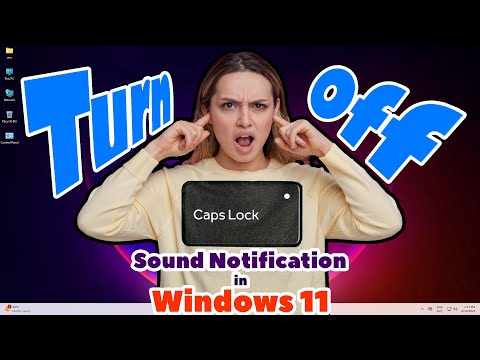
Steps covered in this video:
Opening settings:
Click the Start menu.
Select /"Settings/" from the list of options or press Windows I to open Settings directly.
Accessing accessibility settings:
In the Settings window, click "Accessibility/" in the left sidebar.
Access to keyboard settings:
Scroll down and find the /"Interaction/" section.
Click /"Keyboard./"
Disabling rocker key sound notification:
In the keyboard settings, look for the /"Use toggle keys/" section.
Disable the option that says "Play a sound every time you press Caps Lock, Num Lock, or Scroll Lock."
Confirmation of changes:
After turning off the toggle key sound, press the Caps Lock key to make sure the notification sound is turned off.
Why this video?
The sound notification for Caps Lock may be useful for some users but annoying for others. This video provides a simple guide to disabling this feature, making your typing experience smoother and quieter.
Do not forget to subscribe !
If you found this video helpful, please give it a thumbs up and subscribe to our channel for more tech tutorials, troubleshooting guides, and tips to improve your digital life.
Leave a comment:
If you have any questions or encounter any issues during the process, drop a comment below. We are here to help you !
Share this video:
Do you know someone who could benefit from this tutorial? Share the link with them and help them to easily turn off Caps Lock notification sound in Windows 11.
Timestamp:
00:00 Presentation
00:09 Why we want to disable the caps lock key notification sound in Windows 11
00:29 Opening settings
00:35 Navigating to Accessibility Settings
00:40 Accessing keyboard settings
00:47 Disabling toggle sound notification
00:58 Confirming changes
01:04Conclusion
Please take the opportunity to connect and share this video with your friends and family if you find it useful.

No Comments