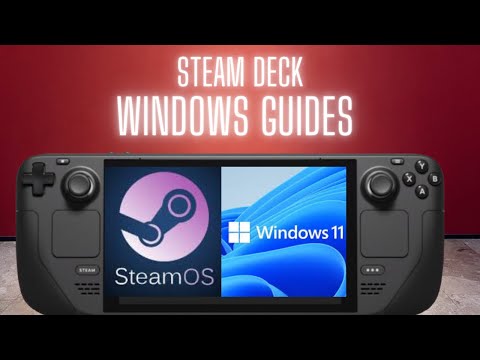
Dual booting is a great way to enjoy both of your gaming worlds on the go without having to purchase a separate gaming system. With this video, you will be able to dual boot your Steam deck under Windows and SteamOS in no time!
ARTICLES USED IN VIDEO
SABRENT Rocket 2230 NVMe 4.0 1TB https://amzn.to/3NXDIx5
SanDisk 1TB Extreme microSDXC https://amzn.to/3XCqdqQ
Download resources
SteamOS recovery image
https://help.steampowered.com/en/faqs/view/1b71-edf2-eb6d-2bb3 (necessary for KDE partition manager)
Windows 10 -https://www.microsoft.com/en-us/software-download/windows10ISO
RUFUS – https://rufus.ie/en/ (DOWNLOAD 21H2 Windows 11 ONLY WITH RUFUS)
Windows Steam Deck Drivers (Official)
https://store.steampowered.com/news/app/1675200/view/3131696199122435099
jlobue10 GitHub
https://github.com/jlobue10/SteamDeck_rEFInd
How to install Steamos on Steam Deck-https://youtu.be/8CNoJAxPb2s
How to install Windows 11 on Steam Deck – https://youtu.be/e0dnoD2hLmo
#dualboot
#steamdeck
#windows10
#windows11
Please take the opportunity to connect and share this video with your friends and family if you find it useful.

No Comments