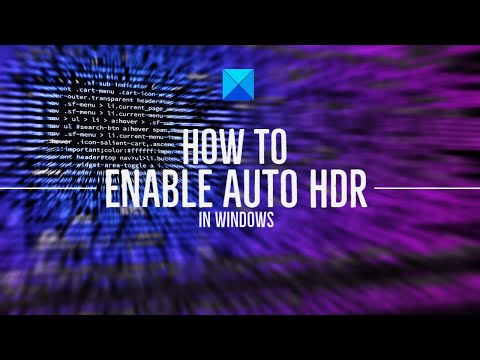
How to enable Auto HDR in Windows
HDR or High Dynamic Range allows you to benefit from an increased range of colors and luminance (the intensity of light emitted by a surface per unit area), which is particularly useful when it comes to gaming and to watch movies. Many games and movies support it, but even if your monitor supported it, Windows didn't have it until now. This tutorial will explain how to enable Auto HDR in Windows 10 for seamless switching when available.
Time codes:
0:00 intro
0:31 Windows 10
1:14 Windows 11
Learn more at https://www.thewindowsclub.com/how-to-enable-auto-hdr-in-window-10
Please take the opportunity to connect and share this video with your friends and family if you find it useful.

No Comments