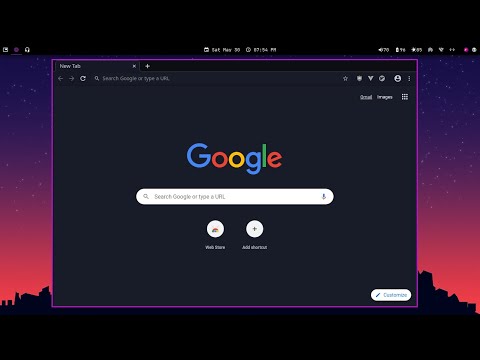
How to Enable Hidden DARK MODE in Google Chrome (ALL WEBSITES)
This video will show you how to enable hidden DARK MODE in Google Chrome for PC. This will enable dark mode on all websites you visit, including those that don't support native dark mode.
Please take the opportunity to connect and share this video with your friends and family if you find it useful.

No Comments