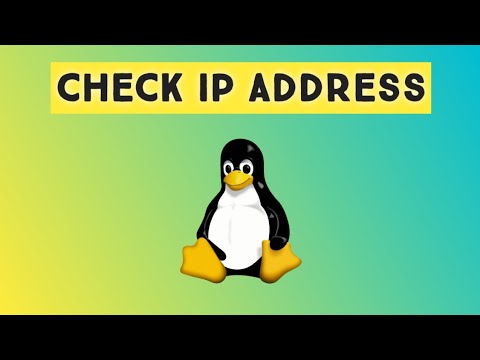
curl ifconfig.me
loop -4/-6 icanhazip.com
curl ipinfo.io/ip
curl api.ipify.org
curl checkip.dyndns.org
dig short myip.opendns.com @resolver1.opendns.com
host myip.opendns.com solver1.opendns.com
curl ident.me
curl bot.whatismyipaddress.com
curl ipecho.net/plain
The following commands will get you the private IP address of your interfaces:
ifconfig -a
IP address (ip a)
hostname -I awk '{print 1}'
IP route get 1.2.3.4 awk '{print 7}'
(Fedora) Wifi Settings, click the settings icon next to the Wifi name you are connected to. Ipv4 and Ipv6 are both visible
nmcli -p display device
Please take the opportunity to connect and share this video with your friends and family if you find it useful.

No Comments