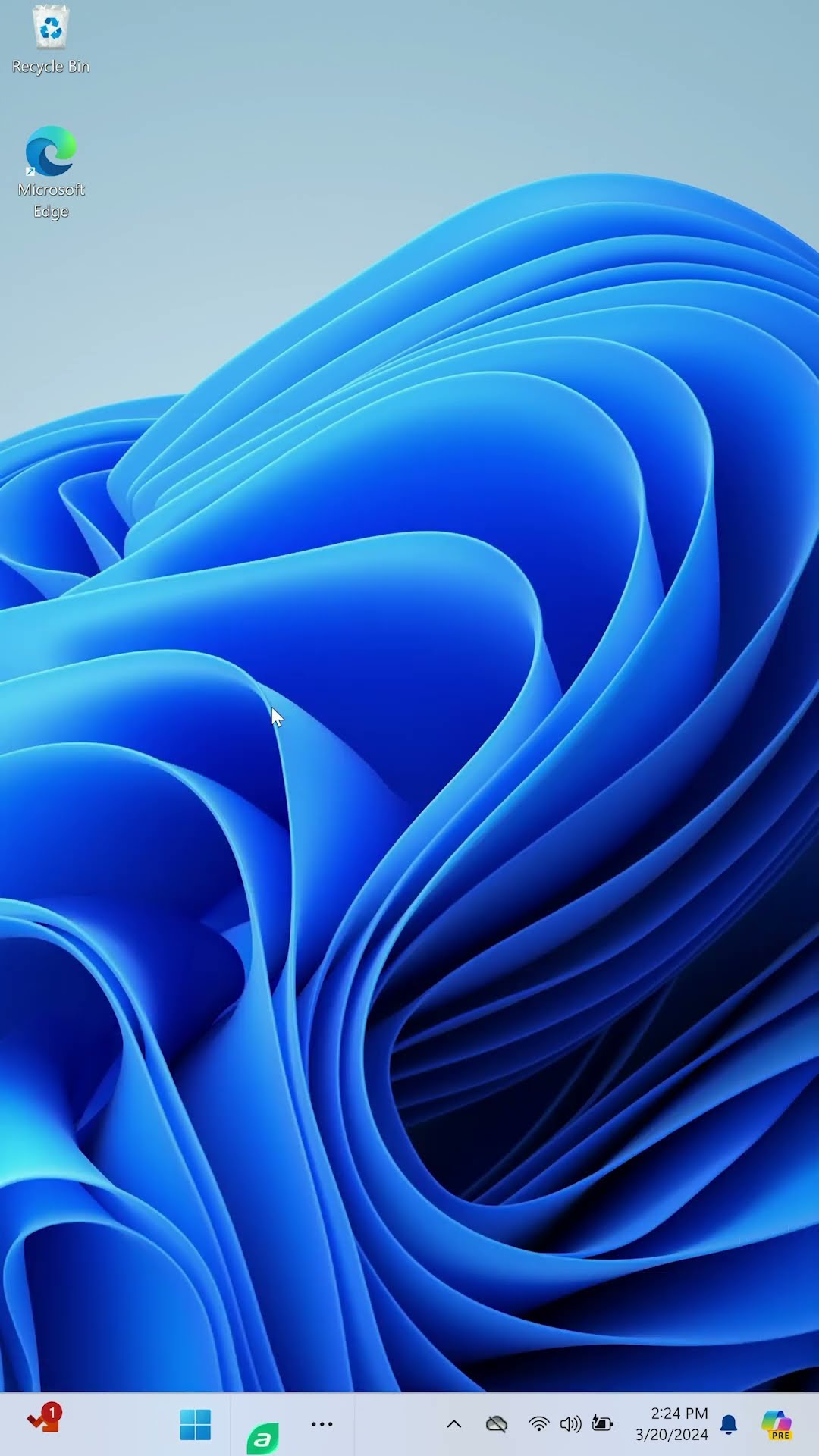
How to find your serial number/SNID using AcerSense
Are you trying to locate the serial number or SNID of your Acer laptop? Look no further! In this step-by-step tutorial, we'll show you how to find your device's unique identifiers using the AcerSense app. Whether you're troubleshooting, registering your product, or looking for help, knowing your serial number or SNID is crucial.
Subscribe for more content: youtube.com/c/acersupport?sub_confirmation1
For more support, visit: https://community.acer.com/en
https://community.acer.com/en/kb
https://www.tiktok.com/@acersupportofficial?langen
https://www.instagram.com/Acer/
https://www.instagram.com/acer_america/
https://twitter.com/acer
#AcerSupport #Acer #PCTips #TechTips #Microsoft #Windows10 #HowTo #Electronics #Shorts #AcerNitro #Nitro5 #AcerPredator #Windows #WindowsPC
Please take the opportunity to connect and share this video with your friends and family if you find it useful.

No Comments