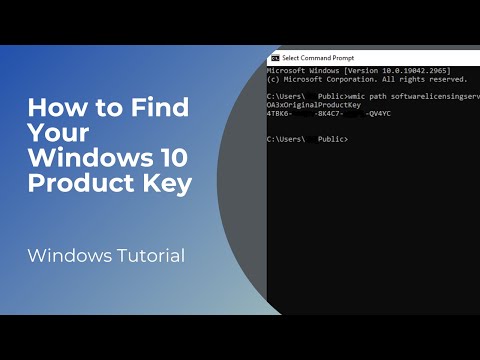
*To start:*
1. Go to Windows Start Bar and type “CMD”
2. Right-click on the Command Prompt application and click on the “Run as administrator” option.
3. Now that the Command Prompt is open, enter the following command “wmic path softwarelicensingservice get OA3xOriginalProductKey”.
4. Your Windows 10 product key will now be displayed
*What is a product key?*
A product key, also called a software key or license key, is a specific code used to activate and authenticate a software product. It serves as a form of copy protection and is designed to ensure that software is used only by people or entities who have legally obtained the right to use it.
#software #productkey #licensekey #windows10 #windows #license #operatingsystem
Please take the opportunity to connect and share this video with your friends and family if you find it useful.

No Comments