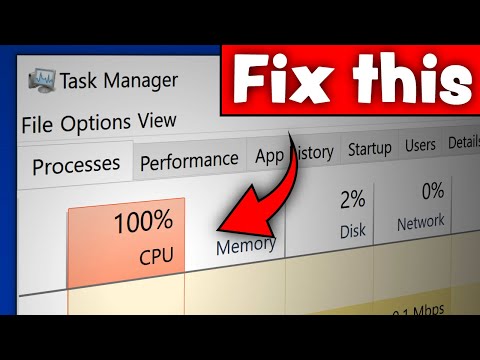
It's important to keep in mind that high CPU usage isn't always a bad thing. The reason is that CPU usage is often higher during the boot process. If a resource-intensive program is running, this may also cause overall CPU usage to be higher than normal.
For example, if you're watching 8K video or rendering complex projects in Adobe Premiere, you may find that these programs significantly increase CPU usage from Task Manager. Sometimes it can even be as high as 100 percent – and that's not always a bad thing.
But if you notice that your computer is ALWAYS slow and CPU usage is ALWAYS high, you should be concerned.
This video shows you three easy and practical ways to fix this problem in Windows 10.
Link to my handy weather YouTube channel
https://www.youtube.com/channel/UCFnmudu9JPr0sgnHrc1eTOg
Please take the opportunity to connect and share this video with your friends and family if you find it useful.

No Comments