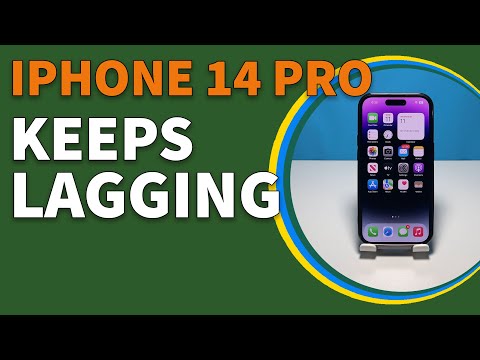
How to Fix an Apple iPhone 14 Pro That Stays Lagging
Performance-related issues are some of the most common problems you might encounter, even if you're using a high-end device like the iPhone 14 Pro. Many factors can contribute to the problem and you need to troubleshoot your device to resolve it.
In this video, we'll show you what to do if your iPhone 14 Pro keeps lagging.
00:00 Start
00:26 First solution: close applications running in the background
01:01 Second solution: force restart your iPhone
01:35 Third solution: Check your iPhone storage and check for a new update.
02:30 Fourth solution: Reset all settings
03:19 Fifth solution: Factory reset your iPhone
Please take the opportunity to connect and share this video with your friends and family if you find it useful.

No Comments