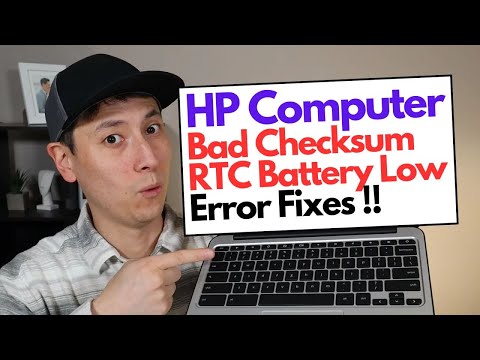
How to Fix Bad Checksum and RTC Low Battery Errors – For HP Computer
In this video, I will show you the most common ways to fix “Bad Checksum” and “RTC Battery Low” errors that you may see when starting up your HP computer. This is probably caused by problems with some BIOS settings or a faulty CMOS battery. I will first show you how to fix BIOS problems, and then tell you how to replace the CMOS battery. Check out the related links and FAQ below or leave me a comment and I'll try to help you as best I can 🙂
Don't forget to like, share and subscribe if this video was useful to you 🙂
To make a donation, do not hesitate to leave a Super Thank you by clicking on the heart button below the video.
Related links:
How to access the CMOS battery: https://youtu.be/yS3EHN0z19c
Tools and supplies for your IT project: https://www.amazon.com/shop/pcmonkey/list/2QAI8XMVWC7DK?ref_aip_sf_list_spv_ofs_mixed_d
FAQ:
Please take the opportunity to connect and share this video with your friends and family if you find it useful.

No Comments