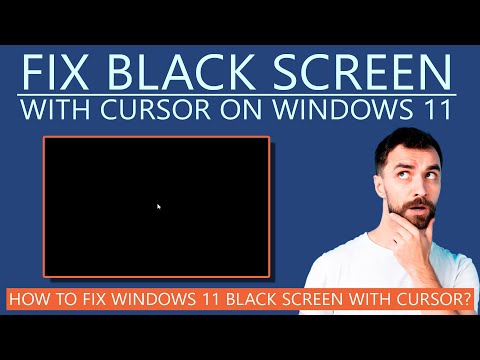
This is a troubleshooting video that you can use to fix Windows 11 bugs. This Windows 11 error can be fixed using several methods. We have included all possible solutions to these Windows 11 problems.
The video contains the following points-
0:00 Introduction
0:20 Check your monitor cables
0:40 Restart the PC
0:58 Check user shell value
2:19 Restart the graphics driver
2:48 Update GPU
3:44 Use advanced startup options
I like Share Subscribe
#Windows11BlackScreen #FixBlackScreenWindows11 #BlackScreenwithCursor #FixBlackScreenError #Win11 #Windows11 #Microsoft
Please take the opportunity to connect and share this video with your friends and family if you find it useful.

No Comments