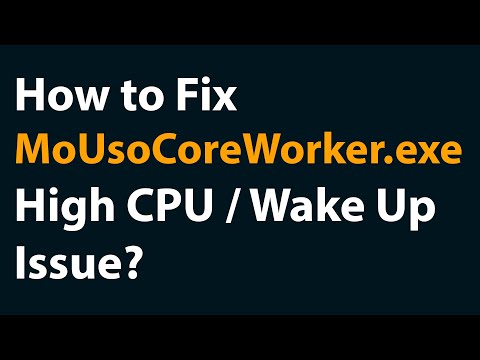
How to fix Mouso Core Worker process high CPU/wakeup issue?
If you are experiencing high CPU usage or wakeup issues related to the "Moouso Core Worker/" (MoUsoCoreWorker.exe) process, it may be due to a faulty driver, pending Windows updates, or conflicts with other software on your system. Additionally, it can prevent your PC from going into sleep mode.
To help you resolve this issue, we have created a step-by-step video tutorial that provides detailed instructions on how to resolve the issue. Please watch the video for a complete guide on fixing /"Moouso Core Worker/" high CPU usage and waking up issues.
Please take the opportunity to connect and share this video with your friends and family if you find it useful.

No Comments