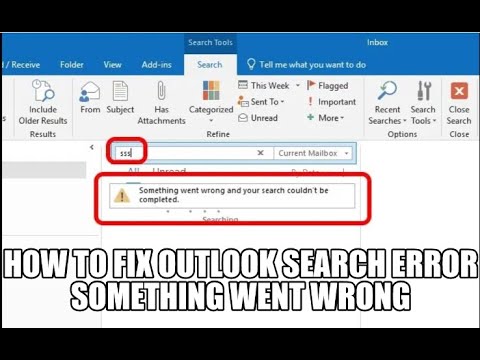
Regedit path if not this one try the one below
HKEY_CURRENT_USER//Software//Policies//Microsoft//Office//16.0//Outlook//Search
HKEY_CURRENT_USER//software//Microsoft//office//16.0//outlook//search
Value name: DisableServerAssistedSearch
Value type: REG_DWORD
Value: 1
Other things to try if the above doesn't work.
Stop the Windows Search service and delete all files from the directories below, then restart the computer and test the search again.
C://ProgramData//Microsoft//Search//Data//Applications//Windows
C://ProgramData//Microsoft//Search//Data//Temp
This may be caused by a Windows update – KB4022722 Windows 7 or KB4021558 and KB4022722 for Windows 10
The Outlook add-in interferes with the search function. It might be a disabled third-party plugin and try searching again after restarting Outlook.
Outlook indexing is broken, so try dropping the index and asking it to reindex the emails.
The corrupt Office installation tries to repair the installation or reinstall it.
SUBSCRIBE TO GREYTECH – https://url.greytech.live/MWDs1
FOLLOW US ON TWITTER – https://url.greytech.live/3L8rjS
INVITATION TO THE DISCORD SERVER – https://url.greytech.live/RuR0X
OUR WEBSITE – https://url.greytech.live/hn0f1
Please take the opportunity to connect and share this video with your friends and family if you find it useful.

No Comments